|
|
(1) |
Using the -no_math switch is best for having a consistent style used for all mathematical expressions, whether inline or in displays. The images are of especially good quality when ``anti-aliasing'' is being used (see here), provided the browser is set to have a light background colour. (When set against a gray or dark background, these images can become rather faint and hard to read.)
The final strategy above, using -no_math is the preferred method for good quality mathematics with HTML version 3.2 . It combines the browser's built-in fonts with the best quality images, when needed. To obtain it use the command-line option switches:
-no_math -html_version 3.2,mathThis is what was used when creating this manual. For a more detailed discussion of processing mathematics using this strategy see the online document by the present author, entitled ``Mathematics with LATEX2HTML''. Examples below show how to generate an image of a whole environment, even with these options in force.
Since the HTML 2.0 standard does not include
superscripts and subscripts, via the <SUP> and <SUB> tags,
the options are more limited. In this case creating images of sub-expressions
is not so attractive, since virtually the whole expression would
consist of images in all but the simplest of cases.
|
Here are some examples of mathematical expressions and environments processed by LATEX2HTML using different strategies. They are automatically numbered ...
... with some gratuitously ácçënted text in-between ...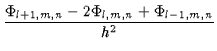 |
|||
+ 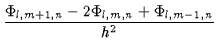 = - Il, m, n(v) .
= - Il, m, n(v) . |
(2) |
Notice how
simple alphabetic characters that are not part of fractions appear
in the (italiced) text-font selected using the browser's controls.
This may appear slightly different from the same symbol being used
within a fraction, or other mathematical construction requiring an image
to be generated. This is most apparent with the letter `h' in the
first equation and the subscripts at the end of the second equation.
By inserting an \htmlimage{} command into a
math,
equation or
displaymath environment, a single image
will be created for the whole environment. For an
eqnarray
environment, this will lead to having a single separate image
for each of the aligned portions.
The argument to \htmlimage need not be empty, but may contain
information which is used to affect characteristics of the resulting
image. An example of how this is used is given below,
and a fuller discussion of the allowable options is given in
the next section.
These images of the whole environment were created using the \htmlimage command, to suppress the extended parsing that usually occurs when the `math' extension is loaded; viz.
\begin{equation}
\htmlimage{no_antialias}
\Phi_{l+1,m,n} = \Bigl(\Phi+h\frac{\partial\Phi}{\partial x} +
...
\end{equation}
%
\begin{eqnarray}
\htmlimage{}
\frac{\Phi_{l+1,m,n}-2\Phi_{l,m,n}+\Phi_{l-1,m,n}}{h^{2}} +
...
\end{eqnarray}
Further aspects of the options available when generating images
are discussed in the next section, in particular
with regard to the quality of printed images.
Normally \mbox is used to set a piece of ordinary text within a
mathematics environment. It is not usual to have math delimiters
$...$ or \(...\) within the argument of an \mbox.
Whereas earlier versions of LATEX2HTML simply ignored the \mbox
command (treating its argument as normal text),
the presence of such delimiters now results in an image being
generated of the entire contents of the \mbox.
It is not necessary for there to be any actual mathematics inside
the \mbox's contents;
e.g. \mbox{...some text...${}$}
will cause an image to be created of the given text.
![]() 97.1
97.1
]{
<width>}{
<text>}
command also generates an image of its contents,
except when used within a
tabular environment, or other
similar table-making environment.
Here the important aspect is the width specified for the given
piece of text, and any special line-breaks or alignments that
this may imply. Hence to get the best effect, LATEX is used
to typeset the complete \parbox, with its specified width,
alignment and contents, resulting in an image.
The \nonumber command is recognised
in each line of the equation array, to suppress the equation number.
A side-effect of this approach is that equation numbers will
appear on the left side of the page.
The
heqn package requires the
html package.
![]() 96.1
96.1
Using HTML Version 3.2 the heqn package is quite redundant, since equation numbers are placed in a separate <TABLE> cell to the mathematical expressions themselves. It is not required and should not be requested, since this will override some of the improved functionality already available.